See two methods to unlock your phone without factory data reset
Method 1: Unlock Android phone password using Google Account
After trying several times, if you still face problem in unlocking your device then you can use Google Account for it. What you have to do is, you have to access the Google account that the device is linked with and then follow the steps:
Step 1: Only you have to try the unlock pattern 5 times and trying sixth time will state a message to try after 30 seconds.
Step 2: You will see “forgot pattern” on the bottom of the screen

Step 3: Here you have to provide the Gmail account that is linked with the device and then click “Next” option.
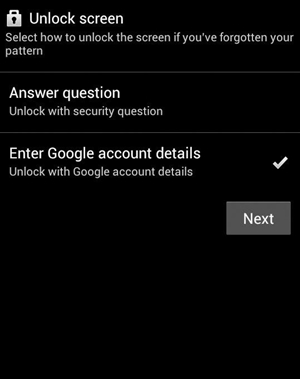
Step 4: That’s all, here you can now provide any new pattern or PIN to unlock your device that you remember
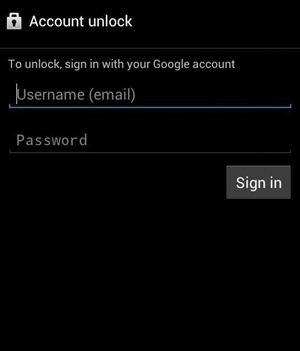
This is the first method that you can try. But there are many users who don’t use Gmail account and in this case if they forget the phone password then they should move further and try other methods.
Method 2: Unlock password lock by using Backup PIN
This is yet another option that can help you to unlock phone password without factory reset. One thing you might have noticed that when you have enabled pattern lock on your device then one security PIN was also asked at that time.
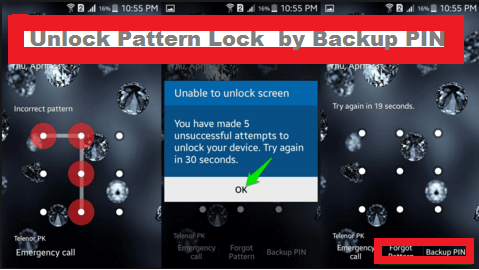
So if you cannot unlock your device then you have the option to Backup PIN that can help you to unlock your device. For that, follow the below steps:
- Go to Android pattern lock
- After trying several times, you will get message to try after 30 seconds
- There you will see the option “Backup PIN”, click on it
- Here enter backup PIN and the OK
- At last, entering the backup PIN can unlock your device







 Teemikemedia
Teemikemedia








![[Gospel] Kingsley Shammah _ The Only Way](https://1.bp.blogspot.com/-9v5hy3W83d8/XtGYKnlOjbI/AAAAAAAABvg/p6eQn8GSwtA-yHJIe8hWZA7gZh3Be9Z0wCLcBGAsYHQ/w680/FB_IMG_1590323031993.jpg)
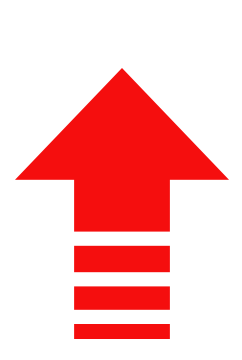
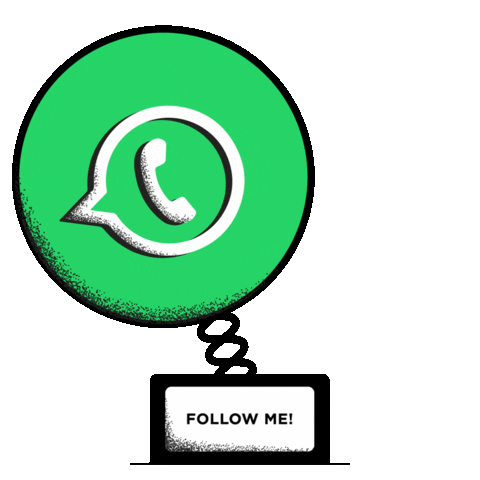
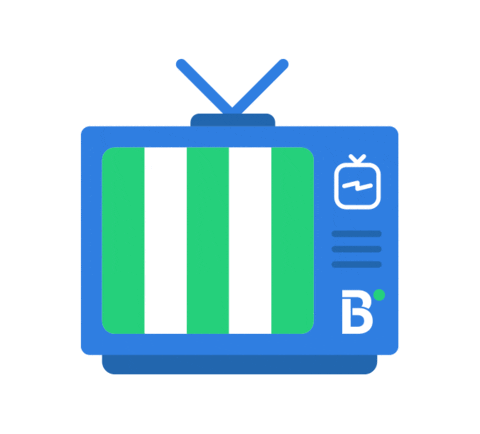



0 Comments
Advertise your business here at cheap rate and get large audience to your market. Call/Msg Teemikemedia: 07060733664 to get started.